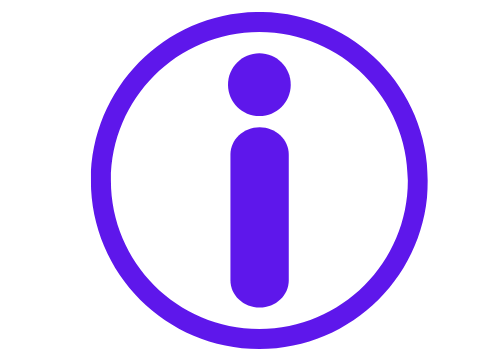Protect Your Home Computer: Simple Steps to Safeguard Your Digital Life
In today’s digital world, keeping your home computer safe is key. Many don’t know the dangers of not protecting their computers. These dangers include losing personal data, facing financial loss, or falling victim to identity theft. By following simple steps, you can keep your digital life safe and protect your personal info.
Computer security and digital safety are vital for home computer users. With more cyber threats out there, it’s important to know the risks. This means being careful with websites, emails, and software downloads. These actions can greatly affect your computer’s security and safety.
Understanding the need for computer security and digital safety is a big first step. This knowledge helps you make smart choices to protect your digital life. It also helps you avoid potential threats.
Introduction to Computer Protection
Key Takeaways
- Protecting your home computer is essential for maintaining computer security and digital safety.
- Being aware of the risks associated with not protecting your computer can help you take necessary precautions.
- Simple steps can be taken to safeguard your digital life and prevent potential threats.
- Computer security and digital safety are crucial for anyone who uses a computer at home.
- Taking necessary precautions can help prevent financial loss and identity theft.
- Staying informed about computer security and digital safety can help you make informed decisions.
Essential Security Measures for Your Digital Safety
To keep your home computer safe, you need to take some key steps. First, install and update antivirus software often. This software fights off malware and viruses, keeping your computer safe.
A firewall is also very important. It blocks bad guys from getting into your computer. By setting up a strong firewall, you stop hackers from getting in and stealing your stuff.
It’s also important to use strong, unique passwords for all your accounts. A password manager can help you make and keep track of these passwords. This makes it harder for hackers to get into your accounts. Adding two-factor authentication means you need a password and a code sent to your phone or email to log in.
By following these steps, you can make your home computer much safer. Keep your antivirus and firewall up to date, use strong passwords, and turn on two-factor authentication. This will help protect your digital world and keep your computer safe.
How Can You Protect Your Home Computer From External Threats
Keeping your home computer safe from outside threats is very important. Threats like phishing emails, ransomware, and unauthorized access are common. To fight these, use strong password protection. This means having complex passwords that hackers can’t guess and changing them often.
Two-factor authentication is also a great tool. It adds an extra step to verify who you are. This makes it much harder for hackers to get into your computer or accounts. Knowing about these threats and how to defend against them helps keep your computer and data safe.
Phishing emails try to trick you into sharing sensitive info. Ransomware attacks lock your computer and ask for money to unlock it. To avoid these, be careful with emails from unknown senders and keep your software updated.
By following these tips, you can lower the risk of threats and keep your computer and data safe. Always use strong password protection and two-factor authentication for extra security.
| Threat | Description | Protection |
| Phishing emails | Attempt to trick you into revealing sensitive information | Be cautious when opening emails and attachments from unknown sources |
| Ransomware attacks | Lock your computer and demand payment in exchange for the decryption key | Keep your operating system and software up to date, use strong password protection and two-factor authentication |
Conclusion: Maintaining Long-Term Digital Security
Keeping your home computer safe from threats is a constant job. It needs you to be alert and take action. To keep your digital security strong, always follow the latest security tips. Make sure to update your operating system, software, and antivirus often.
This helps protect your computer from new cyber threats and weaknesses.
Also, back up your important data regularly. Use an external drive or secure cloud storage. This step is key to keeping your digital security safe. It helps you recover your files if something goes wrong, like a hardware failure or data breach.
By making digital security a regular part of your routine, you can feel secure. Keep up with the newest computer protection methods. If you need help, talk to a trusted IT expert. With these steps, you can safely explore the digital world and protect your long-term digital security.
FAQ
What are the essential security measures for protecting my home computer?
Key steps include installing antivirus software and setting up a firewall. Also, create strong passwords and use a password manager. Lastly, enable two-factor authentication.
How can I protect my home computer from external threats?
To fight off threats like phishing and ransomware, use strong passwords. Also, turn on two-factor authentication. This makes it tough for hackers to get into your computer or accounts.
Why is it important to maintain long-term digital security for my home computer?
Keeping your computer safe is vital to protect your data and computer. Update your operating system, software, and antivirus often. Also, back up your files to an external drive or cloud storage.
What are the risks associated with not protecting my home computer?
Not protecting your computer can lead to data breaches, malware, financial loss, and identity theft. It’s important to act now to keep your digital life and personal info safe.
How can I stay informed about the latest cyber threats and security best practices?
To keep your computer safe, stay updated on cyber threats and security tips. Read cybersecurity news, follow security experts on social media, and attend workshops or webinars on computer protection.